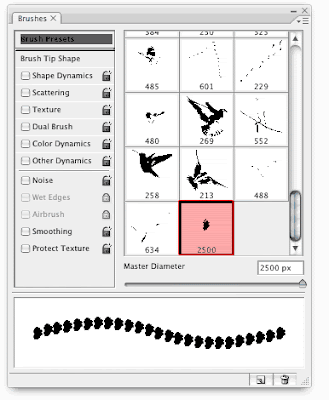
Once you get the right amount of contrast and black/white in your image, you’re ready to make a brush. Make sure you have the correct layer selected and do a “select all.” Command/Control + A. Now go to Edit > define Brush Preset.More details.........
No comments:
Post a Comment